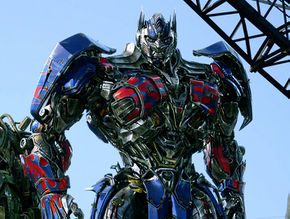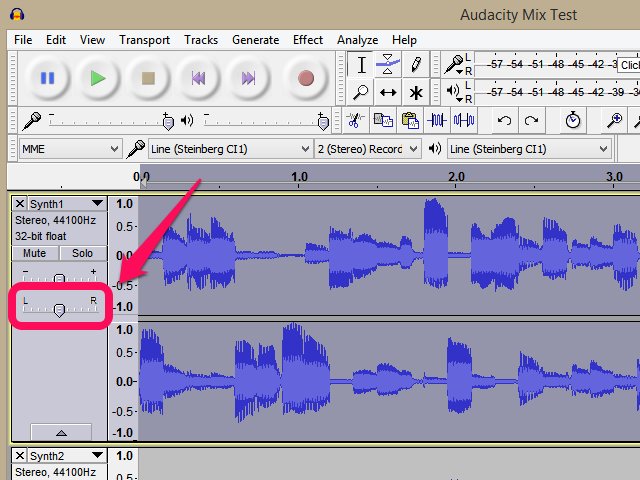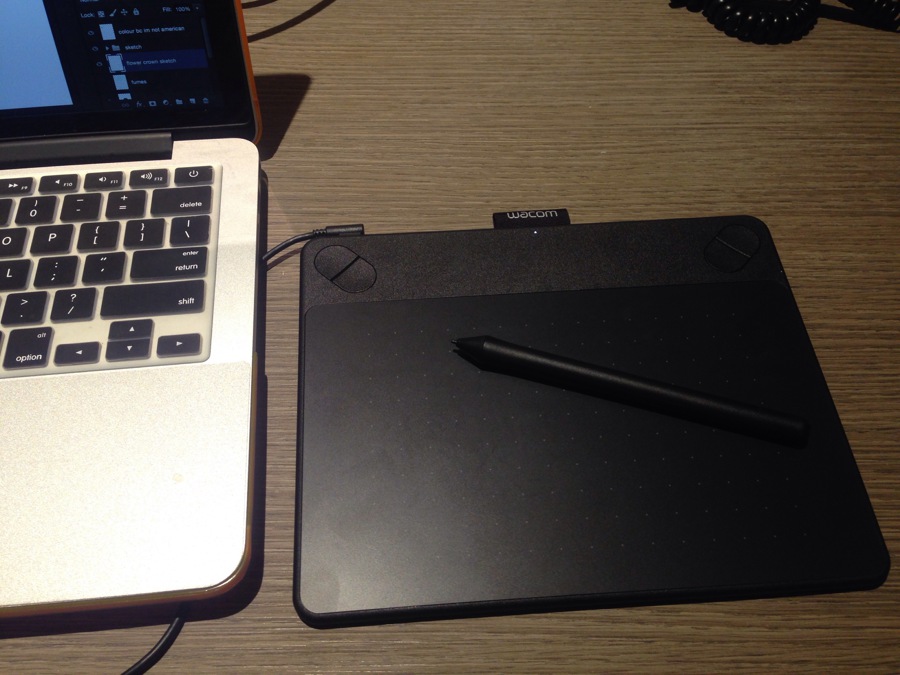At around 4:15-4:20 PM today, the tornado sirens on campus started up their wail, signalling all the girls in G.A. dorm to herd into the lobby. The dorm has an open lobby with a steel and cement staircase, two wings with courtyards, two floors, cinderblock walls, and suite construction -- for every suite, 3 rooms, a utility closet, and two bathrooms. Each room houses two girls. This is not including the two floor dorm adjoined by a small courtyard, with about 40 girls on each floor and community bathrooms. Honors dorm sits behind that, encased by a fence and reachable by a fire exit on both sides. There must have been about 200 of us, I swear.
Well, here we were in this open lobby, sirens wailing so loudly that it was like being in a loud night club, minus the music. I had to yell to speak to someone half a foot from me. The lobby has a central post on the bottom floor, some couches, chairs, and tables. The TV isn't even tuned to the weather channel yet. Minutes go by, and we're panicking. This year's crowd is about half-again bigger than the last, and the dorm is woefully unprepared to shelter all of us too well. I know that much. This, and not even everyone is here yet. Girls from the basketball cottages on the other side of the old cafeteria, now a gym, are interspersed between the sea of bodies. I recognize a few by face. Their coach, a bald red-bearded tower of a man, is here too.
So the sirens go off for the moment, and our dorm mother begins speaking. We have about 20 minutes to find shelter. She herds some of us into the two adjacent bathrooms, and more into a washroom. You can hear people bumping into the machines, the claustrophobia setting in. There are three storage room besides, but she says only one of them will hold a decent amount of people, and the basketball coach goes to clear that out as we all text our families. The tornado we're about to weather is rain-wrapped, and we're hearing damage reports from DeKalb, the next town over. My hometown was missed, but my mother is already telling me that Collinsville took a major hit, and my sister confirms.
Friends in the boys' dorms on the other side of campus are huddled into suite bathrooms, 4 people to a shower and some sitting on sinks, as some of us are then herded into the now cleared out storage room between long-hall and the lobby. Glass doors are everywhere, and so are windows. The remaining approx. 20 of us girls, myself included, are told to get out from under the concrete staircase in the middle of the lobby, and a shield of couches is arranged about us -- little good it will do once the glass actually starts flying, most of us are thinking. We huddle as close as we can manage. People are singing worship songs like "Jesus On The Main Line" and "Wading In The Water". I haven't been so content to hear worship like that in a long time.
There is no sitting without sitting on top of one another, and for once I don't mind. We're all probably dead, I'm thinking to myself, hoping for once that somebody really does have Jesus on the main line, until the power blinks, and the wind gusts, and the praise of the Lord picks up to an all time high. Our dorm mother with her curtain of spiralling hair and piercing blue eyes hobbles her way over to the glass double doors by the guard desk, peeks out once, and hears the telltale freight train. Get down, she urges us, and the last thing I see is a curtain of rain crash over the 12 foot high ivy growing on the fence on the other side of the court yard, the side nearest the old cafeteria and the main road. The only things I hear are the locked front door shivering, a high wind outside, my girlfriend's "I love you", an apology from the girl on my left for using my leg as a pillow, worship songs, my own whispered prayer, and the sounds of the other girls covering one another until the siren drowns even that out.
Then, after a few minutes, it's over, and we're alive. The sky is still dark as pitch, but the rain has stopped, and it's absolutely silent. No one dares open the doors, but the praise echoes through the otherwise murmuring lobby. They don't open until a girl with corn rows has already passed everyone fashion magazines as makeshift fans. We're all suddenly aware of how hot it is, and the power keeps blinking. I recognize Katy Perry on the cover of one magazine with a nose ring, so airbrushed I hardly manage to know it's her. Coming through the doors is Dr. Huebner, our school president, to tell us the news. I honestly hope I'm spelling that right.
Anyway, it comes out that we are safe for the moment. The only damages are a flipped baseball cottage on the other side of campus, some light poles down, a tree through an instructor's house, torn up fencing on the baseball field, and some trashcans flung a few meters more than one would expect. Suddenly, I'm worried about the staff, and not just the dinner I was almost certain we wouldn't have tonight. This is quelled, however, as our dorm mother dismisses us, with the instructions we are not to drive past the student union to see the damages. Although dinner is late, the staff are all okay, and a warm welcome is extended to all. I don't think any of us, all 700 people I saw in the cafeteria, had been so happy to see one another in a while. I certainly haven't heard "I'm glad you're alive" as many times in a 30 minute period, or been so happy to eat a chicken sandwich and some corn nuggets.
Back to the damages, this is the flipped baseball cottage, which I'm told someone actually watched topple over.

Anyway, everyone I know of is safe and accounted for, which I'm glad of. Classes are cancelled tomorrow due to damages. I just hope we're not in for another bout tomorrow. Might not be as lucky.