ADR3-N's Januarylist, 2024. AKA music production freebies for people with too much time on their hands.
Happy late new year, and merry late Christmas, beat bangers! Kicking off the new year with a little music producer magazine madness. We got 32+ kick-ass FREE resources to speed through, from audio production plug-ins and samples video editing apps, discussion videos, blogs, and one easter egg for the lulz.
Props to @LD-W for several fantastic recommendations this year. Thanks to you, we're starting off this list with an innovation in music production and FX processing to keep an eye out for -- GPU powered plugins like the ones due to drop any time from GPU Audio! Link to the beta suite.
Atm, in-house beta is complete, but you can sign up to be notified when the plugins are released. There are also some goodies if you create an account: Impulse Response libraries, a drum library, and Make Your Audio Sound 3D stems.
Keep your eyes open for plugins like these while we wait. I missed out on the beta from pure ignorance, despite dreaming about GPU powered audio plugs for a solid week!
Now, onto the usual freebies! There are FX, VSTs, and samples that are making their first, second, and even third appearance over the years, because in the process of switching PCs, I've had to reinstall my entire library. If you recognize an entry on this list, it's because I still deem them useful!
Let's dive in!
Plugins, Instruments, FX, and Samples
Sidechainer2 - VST3. Does what it says on the tin. Allows you to draw a sidechain pattern and implement it. I've started incorporating it into most everything I make and recommend giving it a shot! Allows multiple sidechain note lengths and has a good selection of preset shapes.
Note: This was working in Mixcraft 9, but since updating to Mixcraft 10 it has disappeared from my library. If this happens to you, try to see where it installs to, and add that folder to your DAW's list of VST/FX locations. If that doesn't fix it, I have an alternative below.
Flux mini 2 - Basically the same thing, from Caelum Audio, but with a cutoff frequency, resonance, "amp" percentage, and a refreshingly dark interface. As a cool aside, the SYNC parameter allows you to draw a sidechain and stretch it out over 32 FREAKING BARS. Compared to Sidechainer2's 1/2 notes, that's pretty cool on its own!
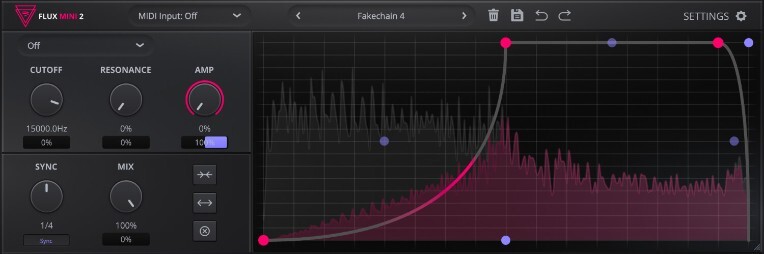
ActionTremolo - Noise Ash. Pretty freaking cool little tremolo plugin, that can be used as a side-chain AND auto panner, as well as add drive to a signal! Get it by subscribing to NoiseAsh's newsletter. I used to use this one on every pad/lead I had and even backing vocals.
Vital Synth - a KILLER free synth for a multitude of genres, more than capable of competing with Massive. You can get extra presets, features and support for the price of a BASIC no frills plugin and install as many of your own as you want. It's pretty dope. I've used it for almost every synth on my latest cover track. Easily first place in my heart!
presetshare.com - where you can get tons of free presets for this awesome VST and many others ;) Preset Share also doubles as a space to share your tracks and presets of your own. People can subscribe to you for exclusive content/presets.
Micromusic.tech AI Vital Preset generator - Free alternative to Synplant 2's preset generation function, works best for mono and polyphonic leads <3 May not be best for dubstep growls, but the results can be very interesting, and I love it. Drop samples into this badboy and discover just how much wizardry Vital is capable of, even if you are a total noob at knob magic!
Filtron - The only high/low/band pass filter I've ever seen that doesn't just have a switch for filter type, but allows you to modulate between them seamlessly, no clicking or popping. You can also modulate each parameter from the audio output of another track. Perfect for acid sounds, and totally FREE! Just enter your email and subscribe to the newsletter, and check your spam folder.
JST Blackbox - pusher, stereo spreader, does what it says on the tin! (just kidding, it does nothing)

Geonkick - free percussion synthesizer for kicks, snares, claps, etc -- thanks for the ping, @LD-W!
Thump One - Deceptively simple drum synth that does much more than it says on the tin, with a very simple workflow that gets the job done. A lot of fun to experiment with and perfect for modern electronic music of all kinds.
DistorK - pay what you want distortion multi effect plugin by independent developer KiTiK.dev, aka @ kitikdub on Twitter/X. There are many other free plugins on his gumroad page as well! The developer is actively responding to bugs and would love to hear feedback!
Sting! - Drum pattern/rhythm generator (ableton max4live only)
Hatefish RhyGenerator One - SORT OF an alternative to Sting!, if you don't have ableton. Both generate rhythms and can be pretty fun to play with.
Bedroom Producers Blog - BPB Dirty Filter - Distortion, degradation, amplification and a really simple interface. Need I say more? Enter your email. Pay what you want and check out the blog!
Rare gems - abandonware, plugin rescue
From here down are instruments and FX you can't find anywhere else, whether they were always free, became free, or their developers disappeared off the face of the earth!
Give internet impermanence the finger and cop these bad boys!
Accusonus ERA Bundle - Declip, denoise, voice level, remove reverb, de-ess, match room tone, autoEQ voice, deepen voice, remove explosive p's, and auto-clean recordings with this abandoned pro suite -- MAC and WIN supported, perpetual license given by the developers after they were bought out by Meta (FB)
IF YOU CAN'T AFFORD EXPENSIVE PODCAST/FILM QUALITY AUDIO RESCUE PLUGINS, THIS IS A GOLD MINE! Before I had RX7, I used the freebies and trials off this bad boy in everything I ever made. They were also lower latency and CPU than RX6 and 7's DAW plugs.
Kjaerhus Classic Bundle - This legacy bundle originally came with Mixcraft. I use these plugins in EVERY single song I make and have for 10+ years. The chorus and delay are absolutely irreplaceable to me. They are well worth the 32 bit hassle. Help keep them alive! Kjaerhus died, but their plugs don't have to!
Beatskillz - Slampup a free two-knob tube drive and compressor plugin. No longer offered on Beatskillz, but you can find it here at freevstplugins.net. No need to enter your information. Just close the dialog box that pops up before the download starts. As always, scan 3rd party downloads with your antivirus before installing!
Smiley VST by Streaky - sort of like soundgoodizer, but can also be used the other way around, to make things sound flat and gross. It's hard to find, as the original download no longer exists, but if this link doesn't work, I'll see if I can find it in my dump files and provide a copy. You can safely ignore the email grab box that pops up -- tested it myself.
Saudade Drums Remastered - a metal kick, snare, and tom library rescued and remastered by yours truly (ADR3-N). This instrument was originally for Kontakt, but its creator, the metal band Vultures Overhead, disbanded and went offline, taking the instrument down with them.
I have cleaned the samples and made them into a sforzando instrument (sfz, the same format used by MuseScore), but included the wavs in case you want to use them in a sampler. Also seen in the demo are Adreanaline Sample Pack BETA and CTK-2400 Project (sforzando). Same link!
Improvements: removed white noise from samples so you no longer need to gate drums, expanded playable key range/pitches for each instrument and made them able to be played individually in sforzando. They're gorgeous processed samples -- highly recommend even the original!
DEMO: Saudade Metal Drums Remastered, CTK-2400 Sample Instruments, & ADREANALINE Sample Pack
NG Ver:
Video Editing Freebies
A short list of video editing resources you can use for free and descriptions of each.
CAPCUT - owned by bytedance, and pretty user friendly. Only concern is like tiktok, also owned by bytedance, it may scrape your personal information and send all your clips to the Chinese Communist Party, as all Chinese owned companies are required by law to do this for the CCP.
If you want to use CapCut but are afraid for this reason, you can sandbox your browser, use a VPN, create a new email for signup, and only use third-party clips for editing. There is some concern bytedance is taking biometrics from its users, like face scans, and scraping data from other apps on phones/PCs. The face scans I believe, but the app scraping may be unfounded.
I genuinely think CapCut is the best free video editor out there aside from these considerations. Looks very professional and TikTok ready. You can save your creations and post process them in other apps, including adding extra text, color correction and cropping, etc.
SPOOL - I wrote this in my notes and forgot what it was aside for offering visualizers, but upon googling it, it's a music video editing software that comes with access to visuals and 12 different FX -- tap the beats to your music. Seems intuitive and pretty cool tbh.
Vizzy.io - easy visualizer, totally free, and offers lots of effects, including green screening, importing your own assets, audio reaction jiggers, and particle FX. Online only. Type in vizzy.io and there you go.
Alternatives to Magix (Formerly Sony) Vegas Pro - AlternativeTo has a great list of free competitors for professional video-editing software Vegas Pro, with a list of features, pros and cons for each.
Great playlist adds - Videos 100% worth your time
Tracking guitars into FX plugins - you're probably setting your DI input way too high, because everyone and their manuals told you to. This can also apply to guitar vst inputs/outputs and routing your synths through amp sims. Check out the difference in this video, and some really nice guitar licks to boot.
Mixing: Top Down or Bottom Up? - Which is the best approach? Or rather, which is the best approach for what application?
Release Strategies for the Modern Music Producer - by Musformation (Jesse Cannon). This video is long but well worth the watch, covering the many pitfalls faced by music producers today. He details how to combat them effectively with a solid release schedule, understanding spotify and YT best practices, and leveraging social media to your advantage.
Highly recommend his channel in general to get a good grasp of music marketing!
Good Reads
Articles for Music Producers to wrap their heads around
The Missing Link - Joey Sturgis Tones
What you might not have thought of before mixing your guitar with an amp/cab sim, AKA why your e-guitar doesn't sound right, when you spent 4 hours mixing it.
Waves blog - A lot of great little articles for mixing, including how to use serial compression, mixing with channel strips, and how to get your vocals front and center in the mix.
Remove Potentially Unclean Frequencies with Fruity Circumcizer - Is your track 8 days old and thereby ready to comply with God's covenant with Abraham? Do all your waveforms vaguely resemble phalluses? Are you tired of chunky residue from your old plugins clouding your mix? If you answered yes to any one of these questions, boy do I have the solution for you.
Schoenerbeats blog - A new blog surrounding music production, with advice on how to make money as a music producer, avoiding gear lust, and best practices.
And of course, the BEST blog of all, Bedroom Producer's Blog. As long as it's running, I'll stan it. Free plugins, music production news, and tons more.
If you're looking for free plugins, samples, and plugin sales, ask LD-W for an invite to the Newgrounds Audio Pub Discord server. In the "resources" channel, we FREQUENTLY post announcements for all kinds of promotions and giveaways!
Word of advice to new music producers like me who got a new PC!
I've written some guidance slash tutorial for migrating your music software, sample libraries, instruments, and effects to a new PC safely.
This may seem like common knowledge, but back up ALL your files -- and expect to reinstall ALL your plugins! Do not delete ANYTHING off of your old PC or disable it in any way; you will probably regret it.
I've broken down the general process of switching PCs into simple steps.
Ensure that you back up your boot drive to a cloud or removable media
Install your secondary drive to the new device if possible, but don't expect the software on it to work
Save all the installers, serials, emails, passwords, and product managers to removable media/cloud BEFORE you transfer anything!
Even if you have the program installed on your secondary drive, save the installer to it/elsewhere too!
Unless it is a small dll plugin, there is a lot more to installing vsts/fx than dragging and dropping files.
Do not delete any of your installers or files, unless you haven't used them at all in at least a year.
When you transfer over your files, expect that most plugins/FX/instruments will need reinstalling.
If you don't have installers for something, go download them online!
If you used to use 32bit versions of a plugin, you'll have to install that too!
It's ok to reorganize your plugins for the most part, but you should write down where you moved samples to, if you're reorganizing your library. Your old projects will call for them and you need to know where they are.
OneNote is good for saving junk info like this because you can easily search the whole contents by keywords.
AFTER the hard part is taken care of:
Set up your music production software as usual. You should have taken notes of what plugins you intended to save from your old drive, and where all your samples are.
Your kontakt libraries will need to be reinstalled on the new computer -- take stock of those and make sure you have the addlibrary.exe handy, as simply copying over kontakt and re-activating it may not be enough (it'll probably break if you moved it and you may even get license trolled due to # of activations, beware)
Make sure you ALSO check your audio driver and sound settings before you get back to producing! Set up your DAW as it was before in terms of audio driver and sample rate/buffer. Then check the audio driver and settings out.
Why you should check your audio drivers:
Most if not all new PCs come with "premium" audio drivers like Realtek with gross "enhancements" on by default for "entertainment" and "gaming". They hijack your sound output and give it the equivalent of an 80s hair metal blowout, but don't actually apply to the sounds produced in your DAW, meaning you think your song is mastered when you export it, but it actually isn't.
Producing with these settings on is like having an imaginary mastering chain on EVERYTHING that plays on your PC. Your unmastered mixes will sound great on your device but trash in the car/on the phone. This is every producer's nightmare!
The proprietary effects applied by these drivers are vague in the hopes you never learn to do the enhancements yourself and only listen to your music/games with their software. They make audio sound "better" at the expense of destroying what has already been mixed well, fully sabotaging you as a producer. Luckily, it's easy to turn them off on newer systems with a quick google.
And that's about all you should really have to worry about. I just had to do this and made some mistakes myself, so if you're planning to upgrade, don't take my word with a grain of salt. Take some notes!
Until next time, love and stank beetz,
-Adrean
Special thanks to my supporters and commissioners. Love you!
@CyberDevil, @MATRVG, @MarioGD, and @JimmyTheCaterpillar!
If you'd like to see more content like this, or you think my work is exceptionally useful, you can tip me over at ko-fi and patreon, linked over on the left hand panel of my profile!
ADR3-N
If there are any missing download links or mistakes in this list, let me know! Also 100% taking suggestions!
@LD-W, see the GPU Audio commentary up top. The beta is unfortunately closed!